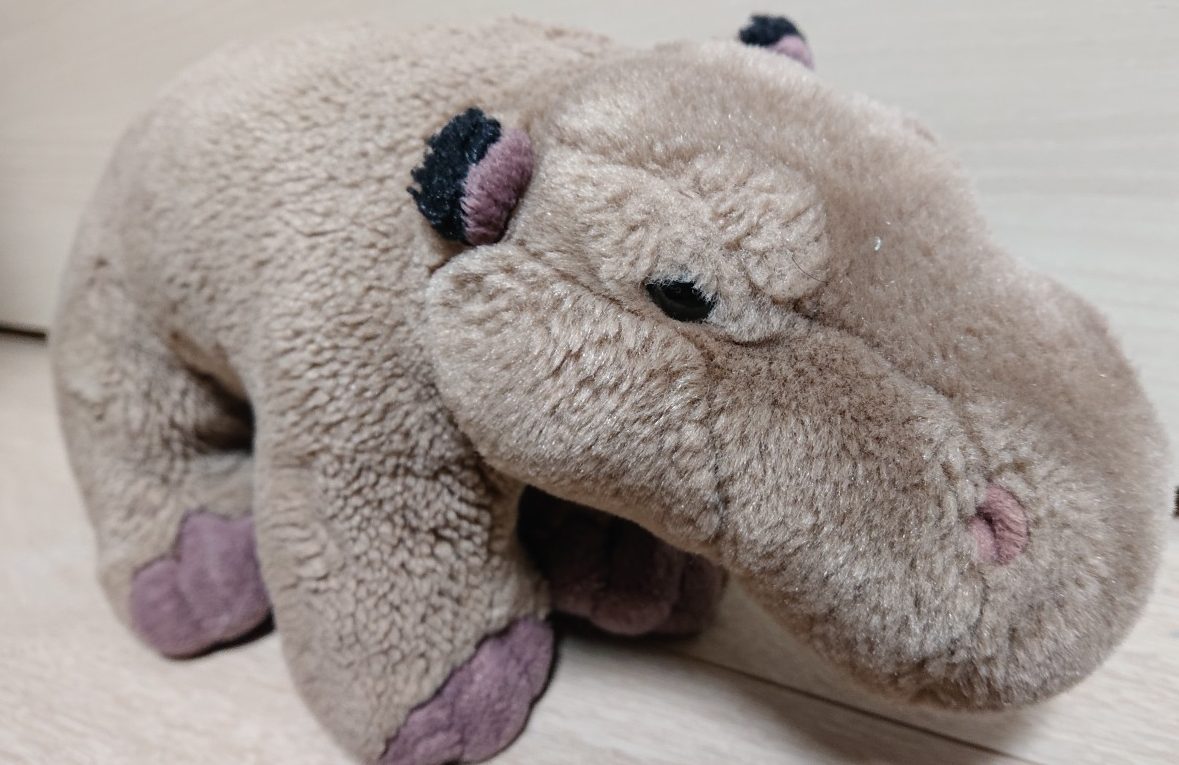はじめに
以前の投稿で、PythonでWebページからテキストデータを抽出し、形態素解析器を使って形態素に分けてみた
という記事を書きましたが、Pythonでなく、Javascript(Node.js)でも同様なことができないかと、ライブラリを探していました。結果、kuromoji.jsが使えそうということで、試しに使ってみました。
kuromoji.jsとは
kuromoji.jsとはもともと、@takuya_aさんによるJavaの形態素解析器Kuromojiがあり、それをJavascript向けに移植したもののようです。
早速ですが、動かしてみたいと思います。
環境
実験した環境は以下の通りです。
$ node -v
v10.22.0$ yarn -v
1.22.4kuromoji.jsのバージョンはpackage.jsonの中身を見てみます。
{
・・・(省略)
"dependencies": {
"kuromoji": "^0.1.2"
}
}kuromoji.jsを追加と実行
kuromojiを追加します。npmではinstallですが、yarnではaddを使います。
$ yarn add kuromoji次にコードを書きます。sample.jsという名前で書きました。
let kuromoji = require("kuromoji");
kuromoji.builder({
dicPath: "node_modules/kuromoji/dict"
}).build( (err, tokenizer) => {
let path = tokenizer.tokenize("隣の客はよく柿食う客だ。");
console.log(path);
});書き終わったら、保存して、nodeで実行します。
$ node sample.js
[ { word_id: 124720,
word_type: 'KNOWN',
word_position: 1,
surface_form: '隣',
pos: '名詞',
pos_detail_1: '一般',
pos_detail_2: '*',
pos_detail_3: '*',
conjugated_type: '*',
conjugated_form: '*',
basic_form: '隣',
reading: 'トナリ',
pronunciation: 'トナリ' },
{ word_id: 93100,
word_type: 'KNOWN',
word_position: 2,
surface_form: 'の',
pos: '助詞',
pos_detail_1: '連体化',
pos_detail_2: '*',
pos_detail_3: '*',
conjugated_type: '*',
conjugated_form: '*',
basic_form: 'の',
reading: 'ノ',
pronunciation: 'ノ' },
{ word_id: 1296480,
word_type: 'KNOWN',
word_position: 3,
surface_form: '客',
pos: '名詞',
pos_detail_1: '一般',
pos_detail_2: '*',
pos_detail_3: '*',
conjugated_type: '*',
conjugated_form: '*',
basic_form: '客',
reading: 'キャク',
pronunciation: 'キャク' },
{ word_id: 93010,
word_type: 'KNOWN',
word_position: 4,
surface_form: 'は',
pos: '助詞',
pos_detail_1: '係助詞',
pos_detail_2: '*',
pos_detail_3: '*',
conjugated_type: '*',
conjugated_form: '*',
basic_form: 'は',
reading: 'ハ',
pronunciation: 'ワ' },
{ word_id: 105260,
word_type: 'KNOWN',
word_position: 5,
surface_form: 'よく',
pos: '副詞',
pos_detail_1: '一般',
pos_detail_2: '*',
pos_detail_3: '*',
conjugated_type: '*',
conjugated_form: '*',
basic_form: 'よく',
reading: 'ヨク',
pronunciation: 'ヨク' },
{ word_id: 868270,
word_type: 'KNOWN',
word_position: 7,
surface_form: '柿',
pos: '名詞',
pos_detail_1: '一般',
pos_detail_2: '*',
pos_detail_3: '*',
conjugated_type: '*',
conjugated_form: '*',
basic_form: '柿',
reading: 'カキ',
pronunciation: 'カキ' },
{ word_id: 2916190,
word_type: 'KNOWN',
word_position: 8,
surface_form: '食う',
pos: '動詞',
pos_detail_1: '自立',
pos_detail_2: '*',
pos_detail_3: '*',
conjugated_type: '五段・ワ行促音便',
conjugated_form: '基本形',
basic_form: '食う',
reading: 'クウ',
pronunciation: 'クウ' },
{ word_id: 1296480,
word_type: 'KNOWN',
word_position: 10,
surface_form: '客',
pos: '名詞',
pos_detail_1: '一般',
pos_detail_2: '*',
pos_detail_3: '*',
conjugated_type: '*',
conjugated_form: '*',
basic_form: '客',
reading: 'キャク',
pronunciation: 'キャク' },
{ word_id: 23680,
word_type: 'KNOWN',
word_position: 11,
surface_form: 'だ',
pos: '助動詞',
pos_detail_1: '*',
pos_detail_2: '*',
pos_detail_3: '*',
conjugated_type: '特殊・ダ',
conjugated_form: '基本形',
basic_form: 'だ',
reading: 'ダ',
pronunciation: 'ダ' },
{ word_id: 90940,
word_type: 'KNOWN',
word_position: 12,
surface_form: '。',
pos: '記号',
pos_detail_1: '句点',
pos_detail_2: '*',
pos_detail_3: '*',
conjugated_type: '*',
conjugated_form: '*',
basic_form: '。',
reading: '。',
pronunciation: '。' } ]終わりに
Javascritp(Node.js)を使って、形態素解析ができることがわかりました。
今後作るアプリの中で使えるように、辞書の拡張や、Webスクレイピングをした結果を取り込むなどしていきたいと思います。
Sponsored Links
Sponsored Links