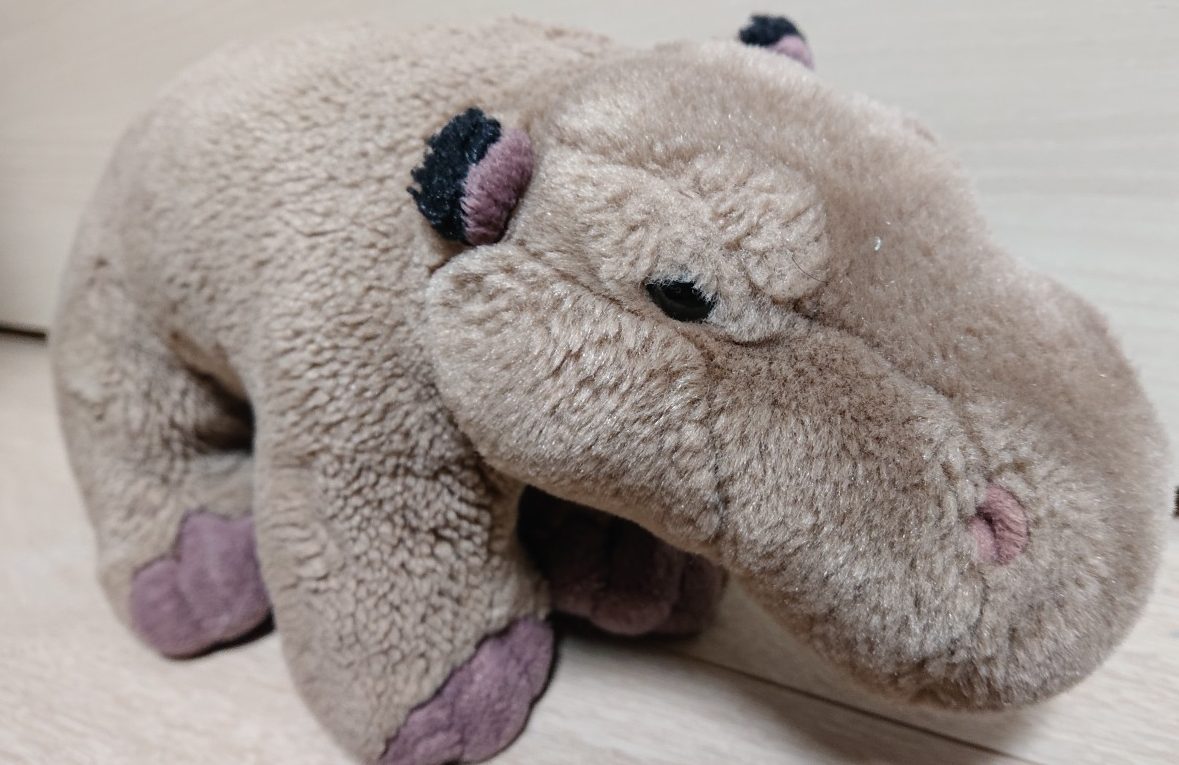手順
よく使うので、この手順だけ切り出してみました。Githubへの登録はこの手順で作ってから行います。
create-react-appツールのインストール
$ yarn global add create-react-appReactのプロジェクトを作成する
$ yarn create react-app {プロジェクト名}動作確認
このようなメッセージが出力されています。
Inside that directory, you can run several commands:
yarn start
Starts the development server.
yarn build
Bundles the app into static files for production.
yarn test
Starts the test runner.
yarn eject
Removes this tool and copies build dependencies, configuration files
and scripts into the app directory. If you do this, you can’t go back!
We suggest that you begin by typing:
cd react-weatherforecast-app
yarn start
Happy hacking!
上のメッセージの通り、サーバをローカルで起動し、動作確認をしてみます。
$ cd ./{今作成したプロジェクト名のディレクトリ}
$ yarn startこれが出たら成功です。

以上です。
Sponsored Links
Sponsored Links